What is the Estampado Electrónico (EE)?
The Estampado Electrónico is a digital document that certifies temporary resident status in Chile. It is issued by the Servicio Nacional de Migraciones (SERMIG) as a replacement for the physical stamp in the passport and is legally valid throughout the country.
This document includes key information about the Residencia Temporal permit, such as the holder’s identification data, the residence subcategory granted, and the expiration date.
What is the deadline for downloading the EE?
You will be able to download your Estampado Electrónico from the moment you have been granted your Residencia Temporal permit, but it is important to consider the following deadlines:
Download period
- Permit granted abroad:
- After receiving the notification of the granting of the Residencia Temporal, you have a period of 120 working days to download your Estampado Electrónico.
- Once downloaded, you will have 90 calendar days to enter Chile.
- Permit granted within Chile:
For applications submitted on or after May 14, 2022, and also for cases where the Residencia Definitiva application was rejected with the granting of a temporary permit, the EE will be automatically sent to the email address provided in the application.
The EE will be sent once the respective fees have been paid, where applicable.
The deadline for making this payment is 180 calendar days.
How do I download the EE?
The download method depends on how you applied. Find your case in the list below:
- I applied within Chile starting May 14, 2022.
- I applied within Chile before May 14, 2022.
- I applied from abroad.
- I applied for Residencia Definitiva in Chile, but it was rejected and I was granted Residencia Temporal
- I obtained a favorable Resolution for an Administrative Appeal that I filed in paper format.
- I obtained a favorable Resolution for an Administrative Appeal that I filed online.
Application within Chile as of May 14, 2022, or Residencia Temporal granted after the rejection of an application for Residencia Definitiva

How to download
New modality starting from 06.06.2025
- Once you have paid the Residencia Temporal permit fees, you will automatically receive the ACTIVATED Estampado Electrónico, with its validity dates, to the email address you provided when applying.
- If the permit does not require payment of fees, the ACTIVATED Estampado Electrónico will automatically arrive by email once it has been granted.
- It will also be available in the Digital Procedures Portal inbox, by logging in with the account used to submit the application.
- Important: If you detect any errors in your personal data or the residence information granted, you must request a rectification.
Application from Chile before May 14, 2022
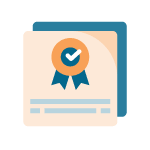
How to download
When you are notified that your Residencia Temporal permit has been granted, you will be informed by email that you must pay the corresponding fees.
You will be able to download the Estampado Electrónico 10 days after payment.
You must access the Digital Procedures Portal and select the “Estampado Electrónico” procedure. Then start the application with the information from the Resolution or your ID.
- Important: Check that your personal data and the information about the residence permit granted are correct before downloading the document. If you detect any errors, request a rectification.
Favorable resolution obtained through an Administrative Appeal (paper format)
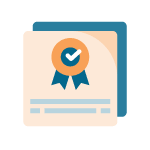
How to download
Access the “Estampado Electrónico” procedure in the Digital Procedures Portal.
Start the application with the information from the resolution or your ID.
- Important: Check that your personal data and the information about the residence permit granted are correct before downloading the document. If you detect any errors, request a rectification.
Residence applied from abroad, or favorable resolution obtained through an Administrative Appeal (online procedure)

How to download
Log in to the Digital Procedures Portal using the same account you used to submit your application.
Go to your inbox, search for the application by its ID, and follow the steps to download the document.
- Important: Check that your personal data and the information about the residence permit granted are correct before downloading the document. If you detect any errors, request a rectification.
* Spanish only.
General information
In which cases can I obtain an Estampado Electrónico?
You may obtain a resident digital certificate or an Estampado Electrónico (EE) if you have already been granted a Residencia Temporal permit, whether you are in Chile or outside the national territory, as a holder or dependent.
In the case of dependents, they will only be able to download it once the corresponding holder has obtained and activated their EE.
What information do I need to enter to download from the digital process?
The information you must enter in the "Estampado Electrónico" procedure depends on the chosen option:
If you began the process with the data of the resolution:
- Date of birth of the applicant.
- Nationality.
- Date of the resolution that granted the benefit.
- Number of the resolution.
If you began the process with an identity document:
- Type of document with which the application was made.
- Number of Passport, Título de Residencia or ID of the foreigner.
- Country granting the document with which the application was made.
- Date of birth of the applicant.
Can I modify the information that appears in my EE?
Yes, it is possible to correct the information when there is any inconsistency or error. To do this, you have two options:
- Enter to the option “Rectificación de Residencia Temporal otorgada” on the SERMIG's Digital Procedures Portal, or
- At the time residency is granted, you will find the option to rectify the document before download it.
Review the details of how to rectify a Temporary Residence granted.
Is it necessary to register the Residencia Temporal permit at the Policía de Investigaciones (PDI)?
With the entry into force of Law No. 21.325, Residencia Temporal permits granted after February 12, 2022, NO longer need to be registered at the Chilean Investigative Police (PDI) to proceed with the issuance of identity cards.
Do I have to apply for the Chilean ID card after obtaining the Residencia Temporal?
- If you obtained your Residencia Temporal abroad:
Once you enter the country, the validity of the granted benefit will take effect immediately, and you will have to apply for Cédula de Identidad (ID card) at the Servicio de Registro Civil e Identificación. If you do not schedule an appointment during the following 30 days, counted from the date of entry to the country that activated the residence, a sanction will be applied according to Art. 106 of Law 21.325 of Migración y Extranjería. - If you obtained your Residencia Temporal in Chile:
After your permit has been granted and the Estampado Electrónico has been downloaded, you must schedule an appointment at the Servicio de Registro Civil e Identificación to obtain your Cédula de Identidad. If you do not do so within 30 days after downloading the Estampado Electrónico, you will be sanctioned according to Art. 106 of Law 21.325 of Migración y Extranjería.
Does Estampado Electrónico have a cost?
The Estampado Electrónico does not have an additional cost to the payment of the residence fees you made when starting the process.
Can I work or study in Chile by presenting this document?
This depends on the Residencia Temporal subcategory. Some residences allow you to work or study in Chile, while others have restrictions. It's essential to review the specific conditions detailed in your exemption resolution or on the information page corresponding to your subcategory.

