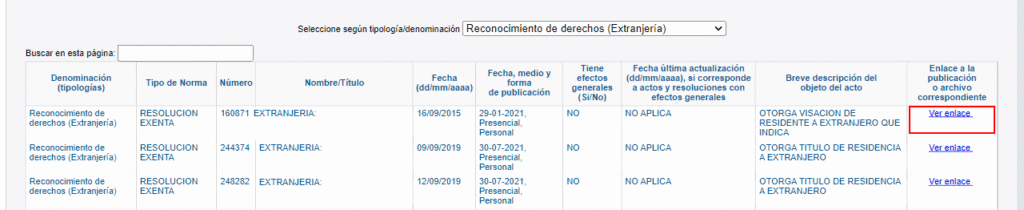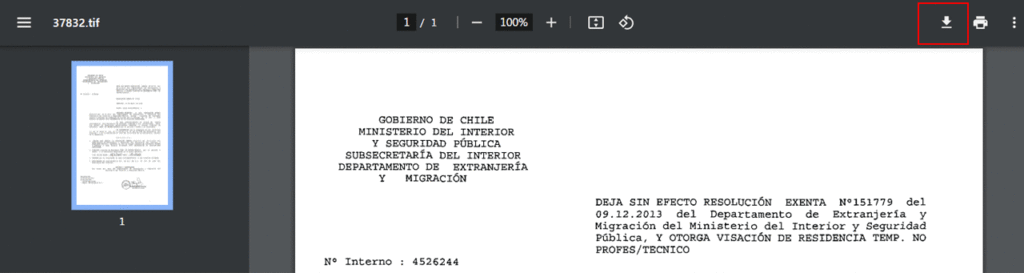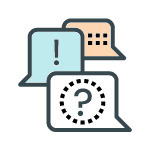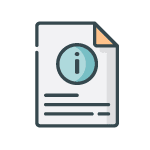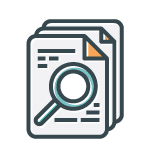If you want to know more about...
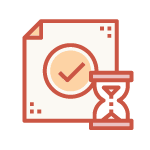
Residencia Temporal permit status
You can check the status of your application for a Residencia Temporal permit by logging in with ClaveÚnica or login account.

Residencia Definitiva permit status
You can check the status of your application for a Residencia Definjtiva permit by logging in with ClaveÚnica or login account.

Tips and steps to complete your application
In the Portal de Ayuda, you will find step-by-step tutorials and frequently asked questions related to the SERMIG´s main procedures.
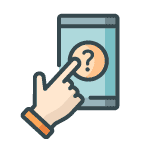
Information Request with Ticket de Ayuda (Help Ticket)
You will be able to make inquiries or requests with the possibility of attaching documentation so that SERMIG can analyze and respond to your concerns about general information or specific problems.
Transparencia Activa
Where can I download a Resolución Exenta (Exempt Resolution)?
If you know the number of the resolution and/or its date of issue, you can search for it as follows:
- Go to SERMIG’s Transparencia Activa.
- In section 7, go to “Actos y resoluciones con efectos sobre terceros” (Acts and resolutions with effects on third parties).
- If the resolution is from October 2021 onwards, click on the “Reconocimiento de derechos” option.
- Choose the year, month, and part you want to review.
- Filter the listing by resolution number, date, or any keyword in the description.
- Open the link to the corresponding post or file.
- If the resolution is prior to October 2021, click on the “Histórico 2009-julio 2021” option.
- Choose the year you want to review.
- Filter the listing by resolution number, date, or a keyword in the title or description.
- Open the link to the corresponding post or file.
-
Si tu tramitación se realizó después de octubre de 2021
-
Si la resolución es anterior a octubre de 2021
- Busca la sección 7 de Transparencia Activa, donde dice "Actos y resoluciones con efectos sobre terceros".
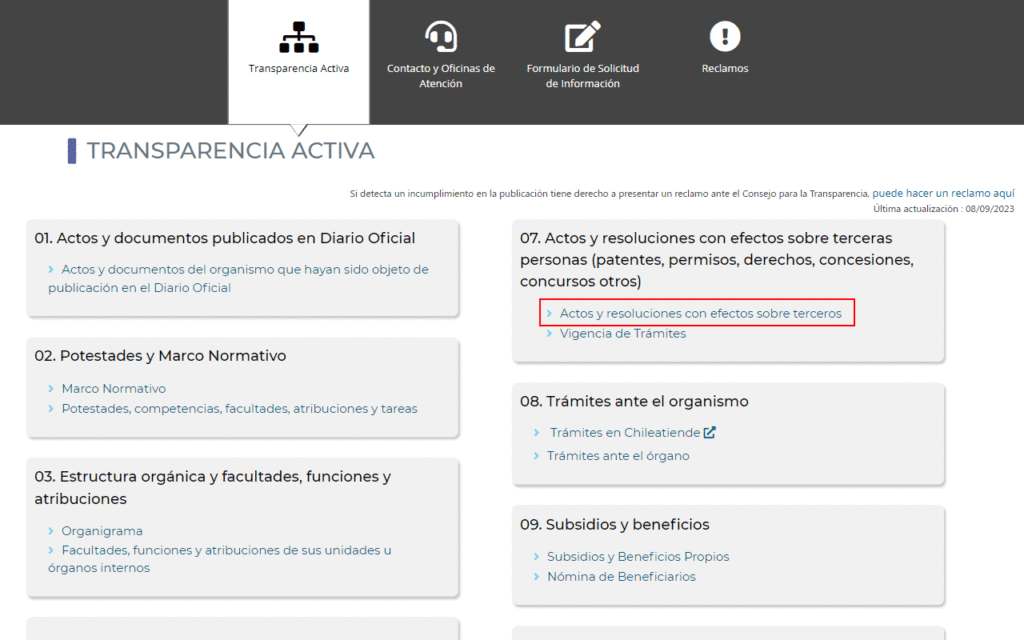
- Haz clic en "Reconocimiento de derechos" y selecciona el año y el mes que quieras revisar.
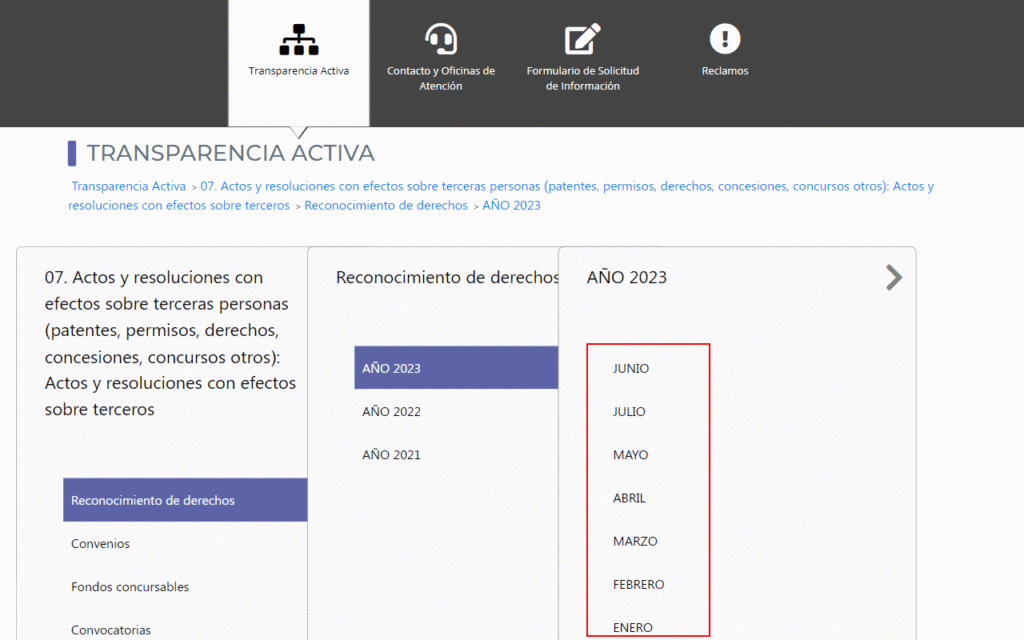
- Allí podrás buscar tu documento filtrando por la fecha o alguna palabra clave, por ejemplo, tu nombre o apellido.
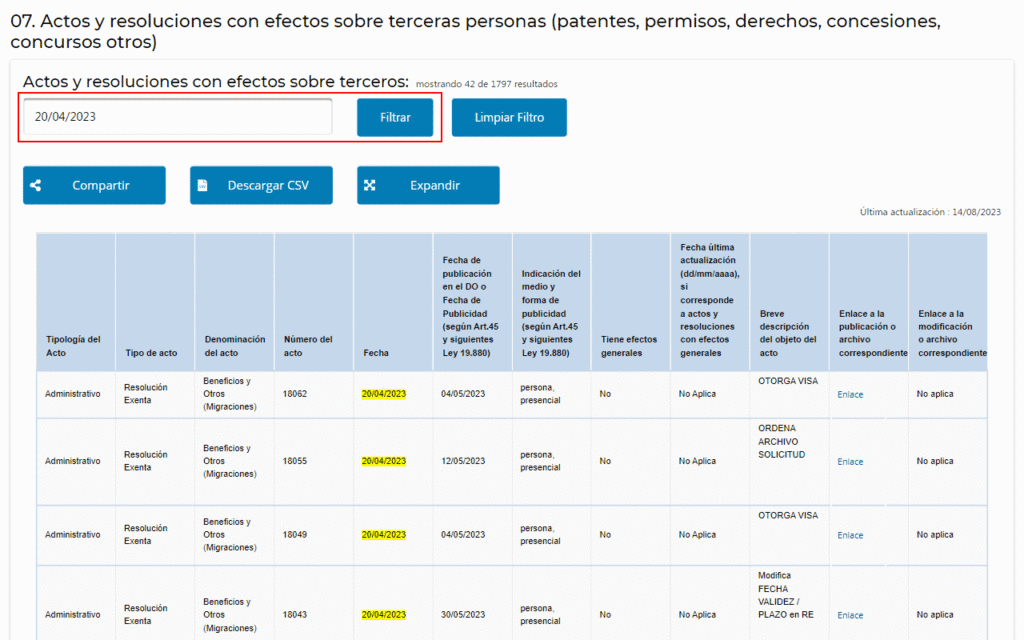
- ¡Y eso es todo! Haz clic en el enlace correspondiente para descargar tu Resolución Exenta.
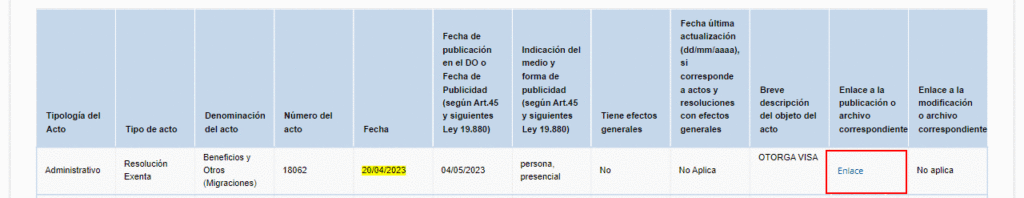
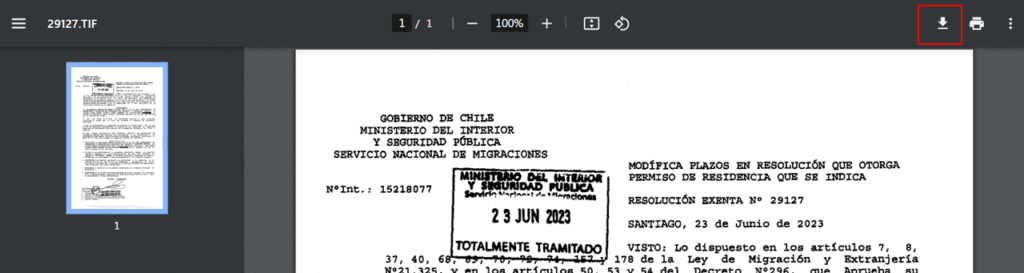
- Busca la sección 7 de Transparencia Activa, donde dice "Actos y resoluciones con efectos sobre terceros".
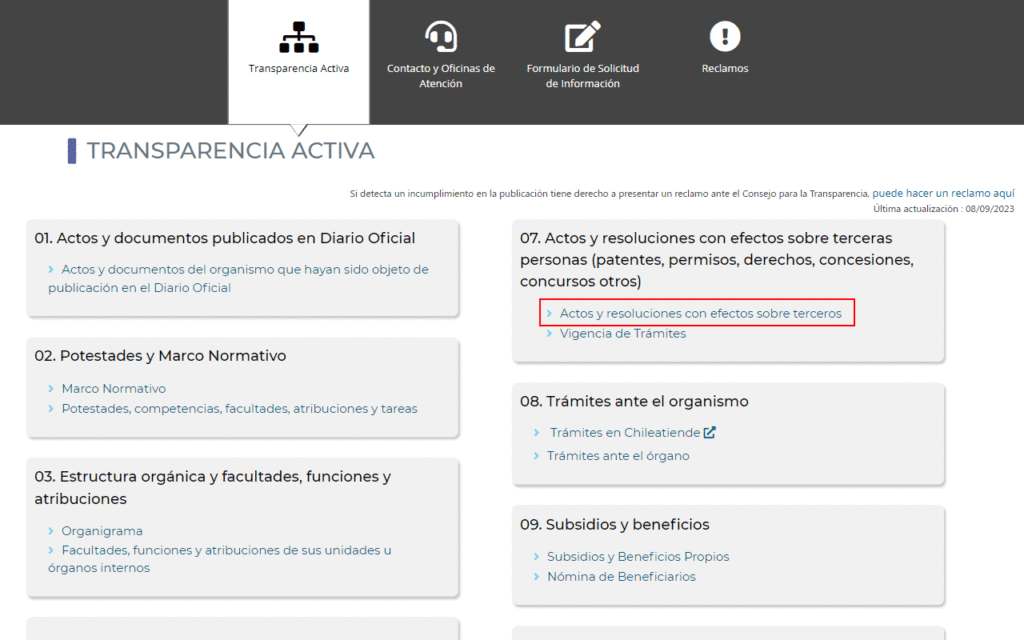
- Haz clic en la opción "Histórico 2009-julio 2021". En la pantalla que se abre, elige el año que deseas revisar.
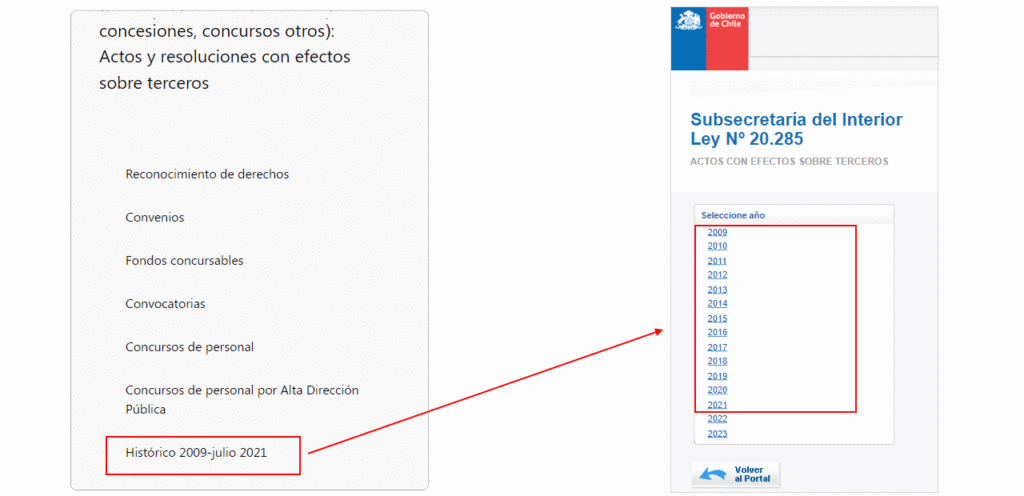
- Haz clic en "Reconocimiento de derechos (Extranjería)". Allí podrás buscar tu documento filtrando por la fecha o alguna palabra clave, por ejemplo, tu nombre o apellido.
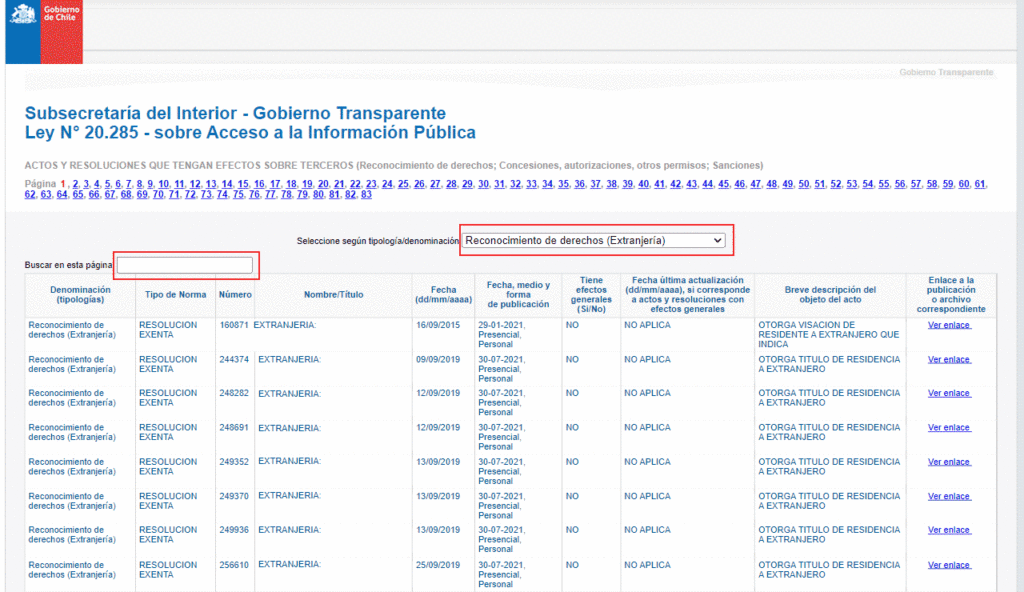
- ¡Y eso es todo! Haz clic en el enlace correspondiente para descargar tu Resolución Exenta.